The current page has been visited 47194 times.
Visitors today: 1
Hits to all pages: 9376972
Server-Time: 03:47
2025-07-04
|
AmiDock

|
Perhaps the most popular software I ever developed is AmiDock.
This program is a very easy to use launch bar which ships together with AmigaOS 3.9. AmiDock allows to have a unlimited number of docks with horizontal or vertical orientation. Each dock can be configured to snap to a screen border of the workbench.
A very liked feature of AmiDock is, that each dock can have several categories. You can for example create a dock called "Communication" which contains in the first category Internet tools and in the second category applications for FAX and Terminal related stuff. This way you do not need to overcrowd your screen with icons anymore.
At the moment, I'm working on the next version of AmiDock which will be shipped with the new PowerPC operating system AmigaOS 4.0. The new version will allow active content in form of so-called "Dockies" and will improve the ease of use with a lot of further improvements in almost all functional areas of AmiDock.
AmiDock for OS 4.0 is a almost completely rewritten version of the former AmiDock. As soon as AmigaOS 4.0 is available for the public, I will release here tips and programmers information for writing Dockies.
Unveiling OS3.9's AmiDock Easteregg... :-)
In most operating system it is some sort of tradition to have some easteregg within the system. At the time I developed AmiDock for OS3.9, I decided to add such a little hidden joke to AmiDock, too...
Well, AmiDock has been used for some years now and because OS4 including the new AmiDock is near to become reality, I decided to release this information as long as the old systems are still in use... :)
As I nowhere found a hint that this easteregg is known, I see the need to spread this information myself...
In lack of a "security hole" in the shape of a not very trustful person I had no possibility to let spread the info using rumors... :-)
Surely you are now eager to know how to activate the easteregg - Ok, here is the description:
AmiDock needs to receice 7 Ctrl+E signals while the screen size is >=800x600 and the mouse pointer is positioned over the screen title bar. In normal working conditions it is a bit hard to send the Ctrl+E signals directly, so do the following:
- Ensure that the workbench's screen size is larger or equal to 800x600 and that the screen titlebar is enabled
- Quit AmiDock
- Open a Shell and type the following:
Sys:WBStartup/AmiDock
- AmiDock should now have launched
- Activate the shell window and place the mouse pointer over the workbench title bar
- Now press the shortcut "Ctrl + E" exact 7 times in sequence and watch what happens... ;-)
I hope you like the result... :-)
Please don't play in easteregg mode too much with the docks to not risk to overwrite your own AmiDock-config!
Quit AmiDock using "Ctrl + C" or by using the menu item "Quit" to end the easteregg.
|

|
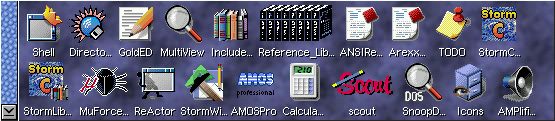
|
|
|





















