The current page has been visited 18923 times.
Visitors today: 3
Hits to all pages: 8178915
Server-Time: 14:04
2024-04-24
|
vlife Applet
Virtual Life in Java
Overview - What is vlife?
vlife is a Simulation of simple life-forms (named in the following text microbes) which can move around in a selfcontrolled manner in a landscape.
The playfield (landscape) where the microbes are living is represented by a area with different colored pixels (food or poison). Every color has a predefined energy-level which applies to the life-energy of the microbe who eats it.
The microbes are able to learn; they learn to differenciate the different food-types which are responsible for changing the movement directions of the microbes.
How does it work?
Each microbe is at the beginning a "dumb" life-form, this means, that they move over the playfield in dandom manner. If a microbe eats food (or better: a from the background different pixel) then the energy-value which represented the pixel will be added (food) or substracted (poison) to/of the the life-energy of the microbe.
The microbe saves the effect (which happened by eating the pixel) in its brain.
During the calculation of the movement direction the microbe analyzes the surrounding food and decides by the learned information the direction which promises the best result.
If there are several equally possibilities, the microbe cooses the direction by random, the old movement direction has a higher prioritiy, though.
The microbe will divide into two microbes with the half of the energy of the former microbe if it reaches a pre-defined energy-level.
Equally, the microbe can also die because it looses energy on every step (or by eating poison).
Applet-Usage
The applet is controlled completely with mouse.
Objects (food or microbes) can be drawn with pressed left mouse button.
The meanings of each GUI-element is described in the following section:
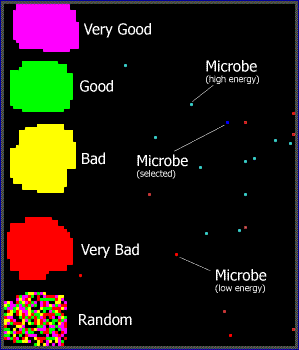
|
Playfield
On this area happens the whole story...
The different colors represents the food-type.
The microbes are changing their color-tone acoording to their energy-level.
cyan: high energy
red: low energy
|

|
Shows the number of the living microbes on the playfield.
|
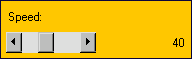
|
Hereby you can influence the program execution speed.
Range:
0: slow execution
100: fastest possible execution
|
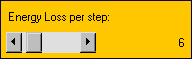
|
Defines the energy loss per step of the microbes.
|
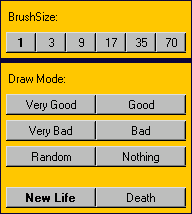
|
With BrushSize you can set the size of the paint brush.
The Draw Mode is the paint color.
New Life and Death allows to create an kill microbes.
|

|
Pause freezes the program execution
Kill All kills all microbes
Fill fills the whole playfield with the color of the selected Draw Mode.
|
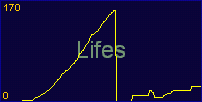
|
Life Chart
Shows the microbe population in respect to the time.
|
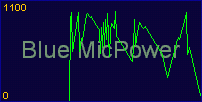
|
Microbe Chart
Shows the energy chart of the selected microbe in respect to the time.
A microbe can be selected with a click of the right mouse button onto the microbe which then gets painted blue.
|
|
|





















